前言:今天朋友易支付网站(彩虹易支付系统串接),上游易支付订单状态是支付成功(没漏单),他网站订单却是未支付状态(漏单)。听他说检查了服务器宽带+cpu+磁盘读写都不高,程序也没改动过,以前也不漏单,就很莫名其妙,但我估计是他检查得不及时,可能之前服务器被攻击了,导致的他网站漏单!
于是朋友叫我帮忙写个自助补单插件:
原理①:用户提交订单号,然后自动对上游易支付订单状态进行比对,若上游订单是支付成功,而他网站订单是未支付(漏单),则进行自动补单!
原理②:虽然彩虹系统自带有订单异步通知重试任务功能,但是此插件任然会判断订单是否通知成功,不成功的话,又再异步通知一遍!
有能力的话,可自行加个极限验证之类的,不多说了,下方直接上代码与演示图:
<? include("./includes/common.php"); //在网站根目录随便创建一个php文件放入此代码 即可使用!
$act=isset($_GET['act'])?daddslashes($_GET['act']):null;
if($act=="budan"){
header('Access-Control-Allow-Origin:*'); // *代表允许任何网址请求
header('Content-type: application/json');
$order=trim(daddslashes($_POST['order']));
if(!preg_match("/[0-9]/",$order)){ exit(json_encode(['code'=>202,'msg'=>'请输入正确的数字订单号!'] ,JSON_UNESCAPED_UNICODE)); }
$order=array_unique(explode("\n", $order));
if($order==null){ exit(json_encode(['code'=>202,'msg'=>'订单号不能为空!'] ,JSON_UNESCAPED_UNICODE)); }
if(!is_array($order)){ exit(json_encode(['code'=>202,'msg'=>'请输入正确的订单号!'] ,JSON_UNESCAPED_UNICODE)); }
if(count($order)>10){ exit(json_encode(['code'=>202,'msg'=>'为避免系统超时,每次最多输入十个订単号!'] ,JSON_UNESCAPED_UNICODE)); }
foreach($order as $row){
$row=trim($row);
if(!preg_match("/^[1-9][0-9]*$/" ,$row)){ $return.=$row.'-数字订单号不正确!'; continue; }
if(mb_strlen($row,'utf8')<=14){ $return.=$row.'-订单号长度不正确!'; continue; }
$info=$DB->getRow("SELECT * FROM `pre_order` WHERE `trade_no` = '{$row}' or `out_trade_no` = '{$row}' or `api_trade_no` = '{$row}' limit 1");
if(!$info){ $return.=$row.'-订单号不存在系统!'; continue; }
if($info['status']==1&&$info['notify']==0){ $return.=$row.'-订单状态正常 无需补单!'; continue; }
if($info['status']==1&&$info['notify']<=1){
$url=creat_callback($info['trade_no']);
if(do_notify($url['notify'])){ $DB->exec("UPDATE pre_order SET notify=0 WHERE trade_no='{$info['trade_no']}'"); } //状态改为通知成功
$return.=$row.'-订単已支付了-执行异步通知回调!'; continue; }
if($info['status']!=1){
$channel=$DB->getRow("SELECT * FROM `pre_channel` WHERE `id` ='{$info['channel']}' limit 1");
if(!$channel||$channel['plugin']!='epay'){ $return.=$row.'-此订单的支付插件无法使用自助补单!'; continue; }
$epay_url=$channel['appurl'].'api.php?act=order&'; $epay_id=$channel['appid']; $epay_key=$channel['appkey'];
if($epay_id==null||$epay_key==null){ $return.=$row.'-此订单的支付插件配置信息不完整!'; continue; }
$bu=json_decode(get_curl($epay_url.'pid='.$epay_id.'&key='.$epay_key.'&out_trade_no='.$info['trade_no']) ,true);
if($bu['code']!=1){ $return.=$row.'-支付订单系统运行出错,请稍后重试!'; continue; }
if($bu['status']!=1){ $return.=$row.'-已查询确认,此订单未支付,没有漏単!'; continue; }
if($bu['status']==1){
if($DB->exec("update `pre_order` set `status` ='1' where `trade_no`='{$info['trade_no']}'")){
$DB->exec("update `pre_order` set `endtime` =NOW(),`date` =NOW() where `trade_no`='{$info['trade_no']}'");
processOrder($info);
$return.=$row.'-未支付漏单,系统已自动补单!'; continue;
} }
$return.=$row.'-补单查询出错拉,请联系站长反馈!'; continue; } }
$return=str_replace('!','!<br>',$return);
exit(json_encode(['code'=>200,'msg'=>$return] ,JSON_UNESCAPED_UNICODE));
}else
?>
<!DOCTYPE html>
<html>
<head>
<meta charset="UTF-8">
<title>自助补单 - <?=$conf['sitename']?></title>
<meta http-equiv="X-UA-Compatible" content="IE=edge,chrome=1">
<meta http-equiv="Access-Control-Allow-Origin" content="*">
<meta name="viewport" content="width=device-width,initial-scale=1,maximum-scale=1,user-scalable=no"/>
<meta name="apple-mobile-web-app-status-bar-style" content="black">
<meta name="apple-mobile-web-app-capable" content="yes">
<meta name="format-detection" content="telephone=no">
<link rel="stylesheet" href="//yuanxiapi.cn/assets/public/layui/2.5.7/css/layui.css" media="all">
<style>
body {background: #1E9FFF;}
body:after {
content: '';
background-repeat: no-repeat;
background-size: cover;
-webkit-filter: blur(3px);
-moz-filter: blur(3px);
-o-filter: blur(3px);
-ms-filter: blur(3px);
filter: blur(3px);
position: absolute;
top: 0;
left: 0;
right: 0;
bottom: 0;
z-index: -1;
}
.layui-container {
margin-top: 4%;
}
.admin-login-background {
width: 96%;
height: auto;
}
.logo-title {
text-align: center;
letter-spacing: 2px;
padding: 14px 0;
}
.logo-title h1 {
color: #1E9FFF;
font-size: 25px;
font-weight: bold;
}
.login-form {
background-color: #fff;
border: 1px solid #fff;
border-radius: 3px;
padding: 14px 20px;
box-shadow: 0 0 8px #eeeeee;
}
.login-form .layui-form-item {
position: relative;
}
.login-form .layui-form-item label {
position: absolute;
left: 1px;
top: 1px;
width: 38px;
line-height: 36px;
text-align: center;
color: #d2d2d2;
}
.login-form .layui-form-item input {
padding-left: 36px;
}
.captcha {
width: 60%;
display: inline-block;
}
.captcha-img {
display: inline-block;
width: 34%;
float: right;
}
.captcha-img img {
height: 34px;
border: 1px solid #e6e6e6;
height: 36px;
width: 100%;
}
.ccrow {
border: 1px solid #9F9F9F;
padding-top: 10px;
margin-bottom: 10px;
}
.conttitle {
color: #000;
font-size: 15px;
font-weight: bold;
text-align: right;
padding-right: 8px;
}
.cont1 {
font-size: 14px;
text-align: left;
}
</style>
</head>
<body>
<div class="layui-container">
<div class="admin-login-background">
<div class="layui-form login-form">
<div class="layui-form-item logo-title"><h1><?=$conf['sitename']?>-自助补单</h1></div>
<div class="layui-elem-quote"><p>可用于未支付的漏单补单</p></div>
<form class="layui-form layui-form-pane" action="">
<div class="layui-form-item layui-form-text">
<label class="layui-form-label">订单号</label>
<div class="layui-input-block">
<textarea placeholder="请输入系统订单号或商户订单号,一行一个!" class="layui-textarea" style="margin-top: 0px; margin-bottom: 0px; height: 159px;" onmouseover="layer.tips('请输入订单号,一行一个,单次最多十个!<br>',this,{ tips:[1,"black"],closeBtn:1,time:9999999});" id="order"></textarea>
</div></div></form>
<div class="layui-form-item">
<button class="layui-btn layui-btn layui-btn-normal layui-btn-fluid" id="query_order">补单查询</button>
</div><br>
<hr class="layui-border-blue">
<div class="layui-form-item"><div style="margin-top:8px;">
<pre><font color="#FF0000">(1).</font><font color="#0000FF">请输入系统订单号或商户订单号,一行一个!</font></pre>
<pre><font color="#FF0000">(2).</font><font color="#0000FF">为了避免系统超时,每次最多输入十个订単号!</font></pre>
<pre><font color="#FF0000">(3).</font><font color="#0000FF">用于:未支付漏单或未能成功通知的订単可自动进行回调!</font></pre>
<pre><font color="#FF0000">(4).</font><font color="blue">彩虹易支付默认补单提示success是成功,ERROR或Fail是补单失败!</font></pre>
</div></div>
<fieldset class="layui-elem-field layui-field-title" style="margin-top: 20px;text-align: center;padding-right: 35px;">
<legend>Copyright © <?=date("Y")?> - <?=$conf['sitename']?></legend>
</fieldset>
<div id="content_list"></div>
</div>
</div>
</div>
<script src="//yuanxiapi.cn/assets/public/jquery/1.12.4/jquery.min.js"></script>
<script src="//yuanxiapi.cn/assets/public/layer/3.5.1/layer.js"></script>
<script> var area = [$(window).width() > 480 ? "500px" : "95%", ";max-height:100%"];
$('#query_order').on('click', function() {
var order = $("#order").val();
if (!order) { layer.msg('订单号不能为空!'); return false; }
var ii = layer.load(3, { shade: [0.3, '#000'],
success: function (layero) {
layero.find('.layui-layer-content').after('<div class="layer-load"><h4><i class="layui-icon layui-icon-loading layui-anim layui-anim-rotate layui-anim-loop"></i>努力补单中...</h4></div>');
layero.find('.layer-load').css({ transform: 'translateX(-50%) translateY(10px)',position: 'absolute',
width: 'max-content',left: '50%', }); }
});
$.ajax({
type: 'POST',
url: '?act=budan',
data : {order:order},
dataType: 'json',
cache: false,
success: function(data){ layer.close(ii);
if(data.code==200){
layer.open({
type: 1,title:"本次补单查询结果"
,closeBtn:2 //关闭按钮,1 2和false
,shade: 0.8
,area: area
,btn: ["关闭窗口"]
,btnAlign: "c"
,anim:6 //弹出动画,6抖动
,moveType: 1 //拖拽模式,0或者1
,content:'<center><h4>'+data.msg+'</h4></center>'});
} else { layer.msg(data.msg); return false; }
},error: function(data) { layer.close(ii); layer.msg('服务器错误,请稍后重试!'); return false; }
});
});</script>
</body></html>![L4904JK$PQBV1YU]K)~B@VT.png](https://yuanxiblog.cn/zb_users/upload/2024/03/202403101710077905316088.png)

![L4904JK$PQBV1YU]K)~B@VT.png](https://yuanxiblog.cn/zb_users/upload/2024/03/202403101710077905316088.png)








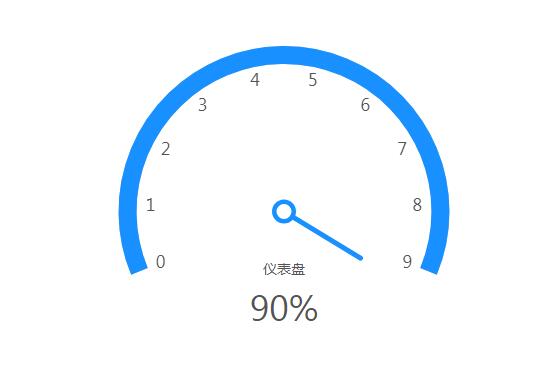

评论
发表评论: