自己常用的layui 表格,记性不好,老是爱忘记一些东西,当记事本用一下吧
<col width="150">设置每一列的表格宽度,一列一设置,不设置宽度的,如果列的内容较长,表格会自动调整宽度以适应这个内容,可能导致其他列的宽度变得很窄。
overflow-x:auto;overflow-y:auto; 横向纵向滚动开启
table 数据表格文档:http://layui.wxqj.net/doc/modules/table.html
<link rel="stylesheet" type="text/css" href="https://www.layuicdn.com/layui/css/layui.css"/>
<div class="layui-layer-content" style="overflow-x:auto;overflow-y:auto;word-break:normal;">
<table class="layui-table" lay-size="sm">
<colgroup>
<col width="150">
<col width="200">
</colgroup>
<thead>
<tr>
<th>更新日期</th>
<th>物流信息</th>
</tr>
</thead>
<tbody>
<tr>
<td>2024-08-19 12:10:22</td>
<td>南通市您的快件已由【南通星湖营业部】揽收完成爱仕达</td>
</tr>
<tr>
<td>2024-08-19 12:10:21</td>
<td>南通市您的快件已到达【南通星湖营业部】</td>
</tr>
<tr>
<td>2024-08-19 12:10:15</td>
<td>南通市京东快递 已收取快件</td>
</tr>
</tbody>
</table>
</div>
<script src="https://www.layuicdn.com/layui/layui.js"></script>

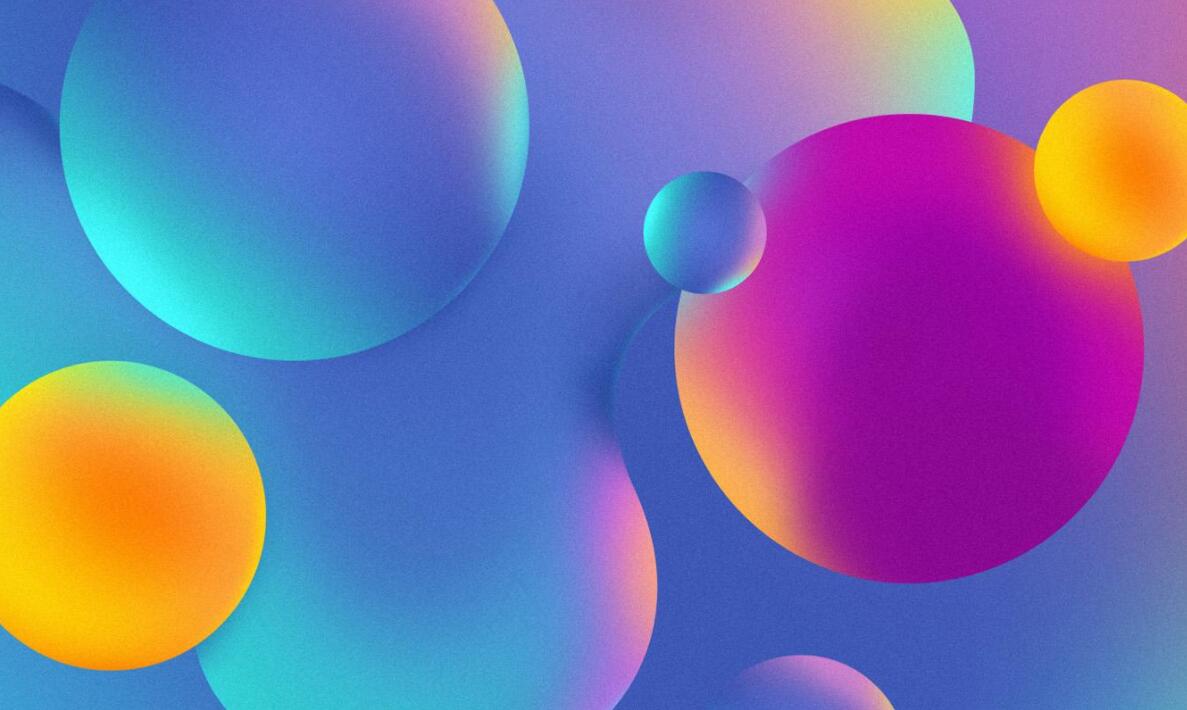






评论
发表评论: